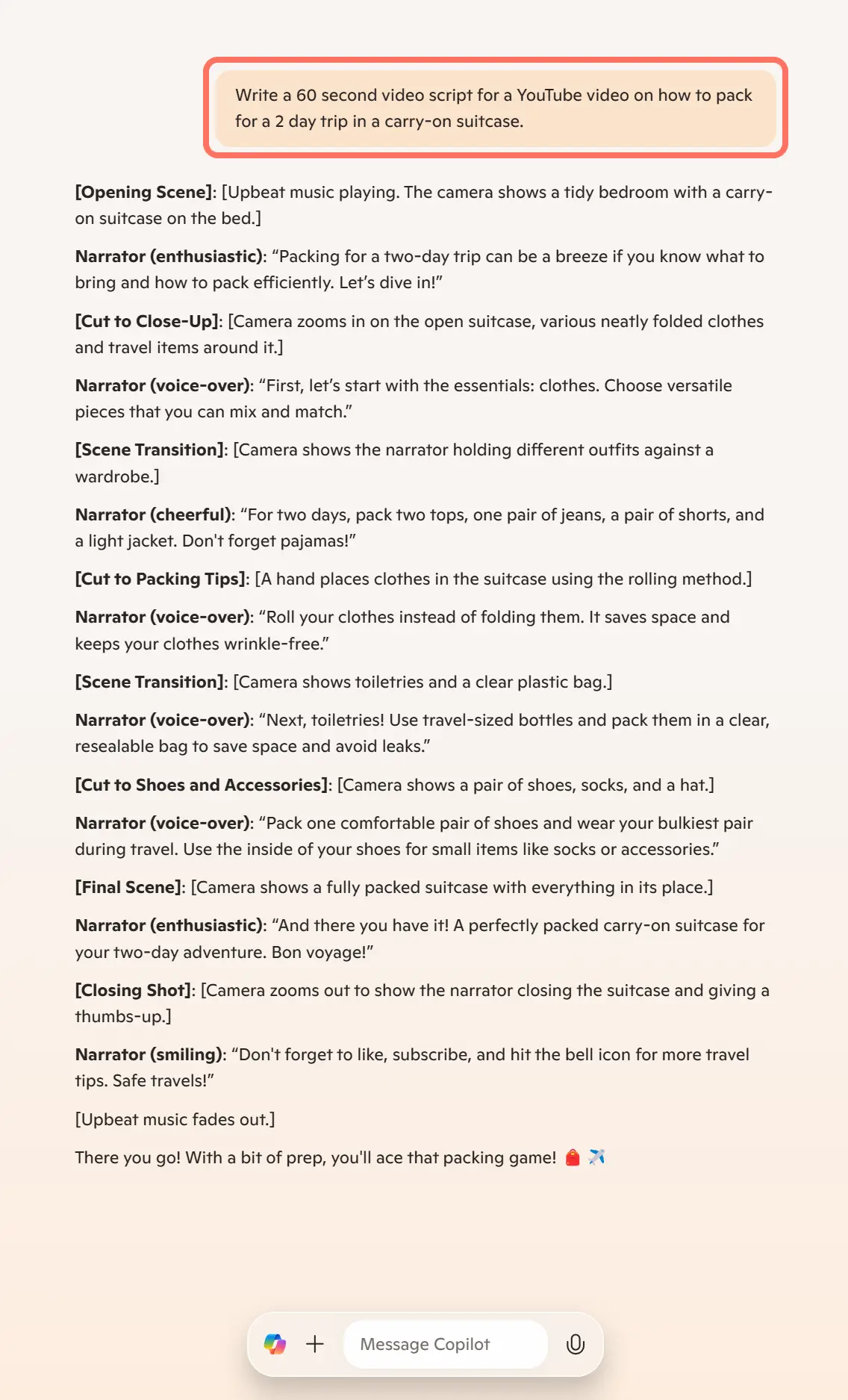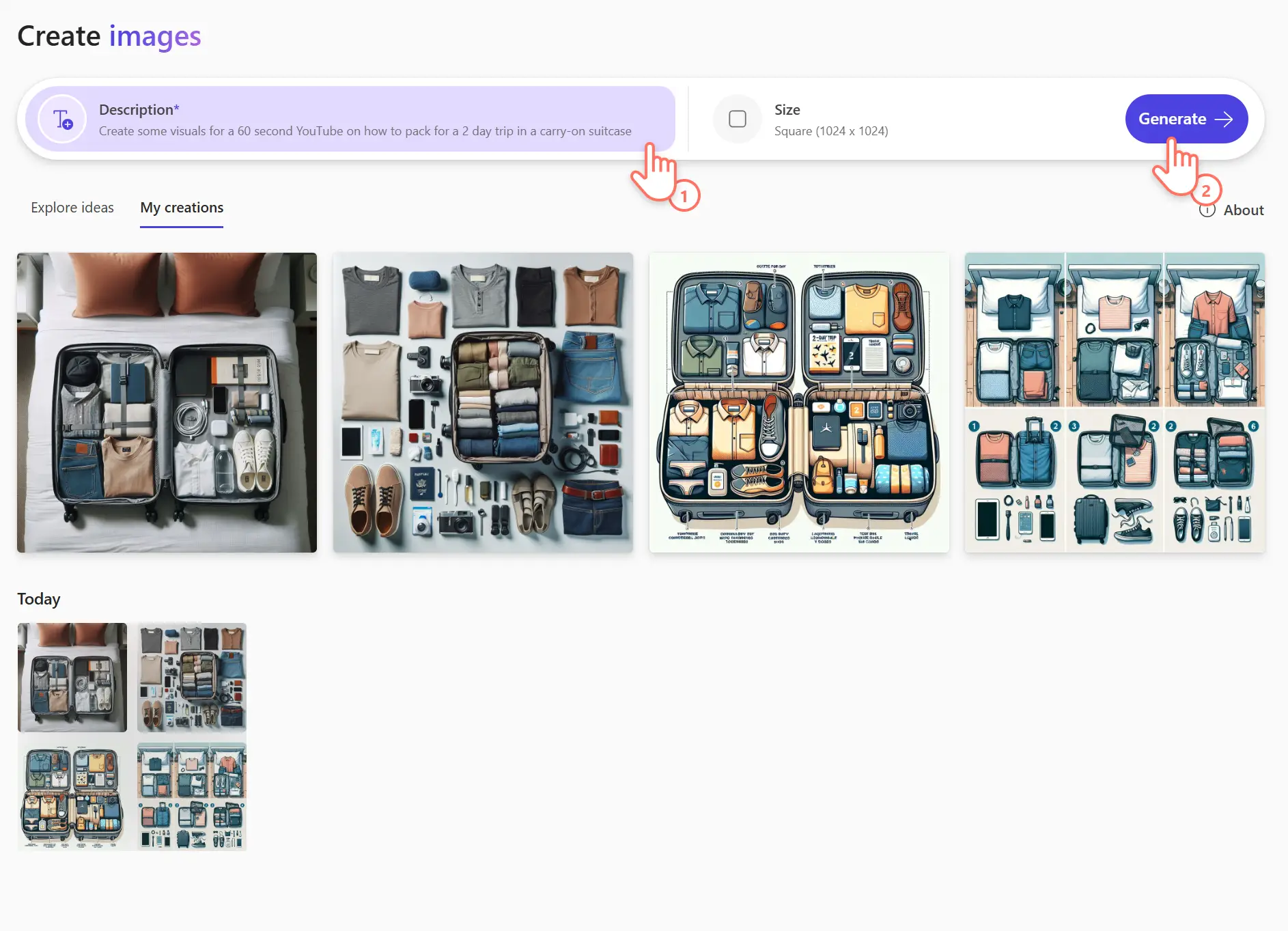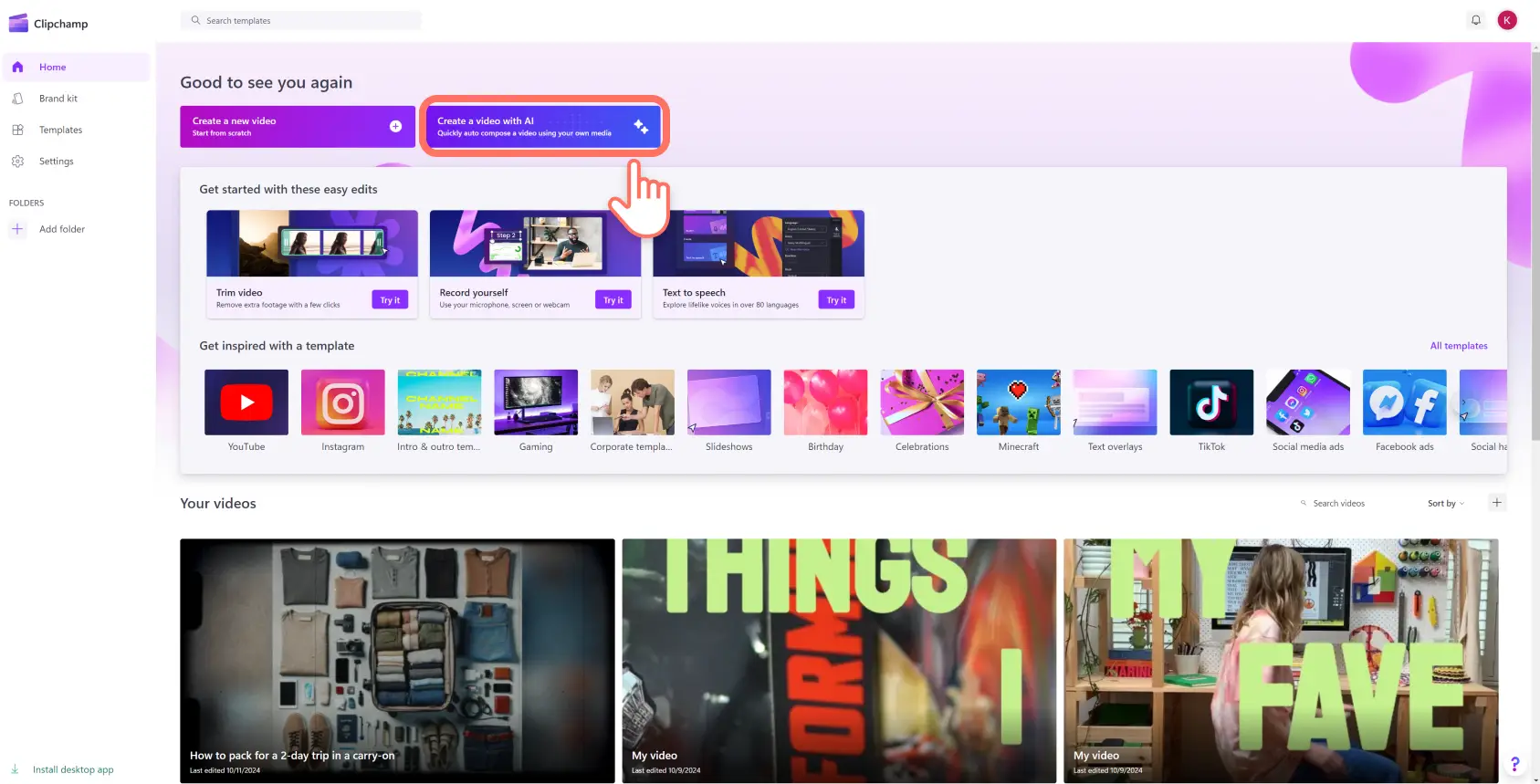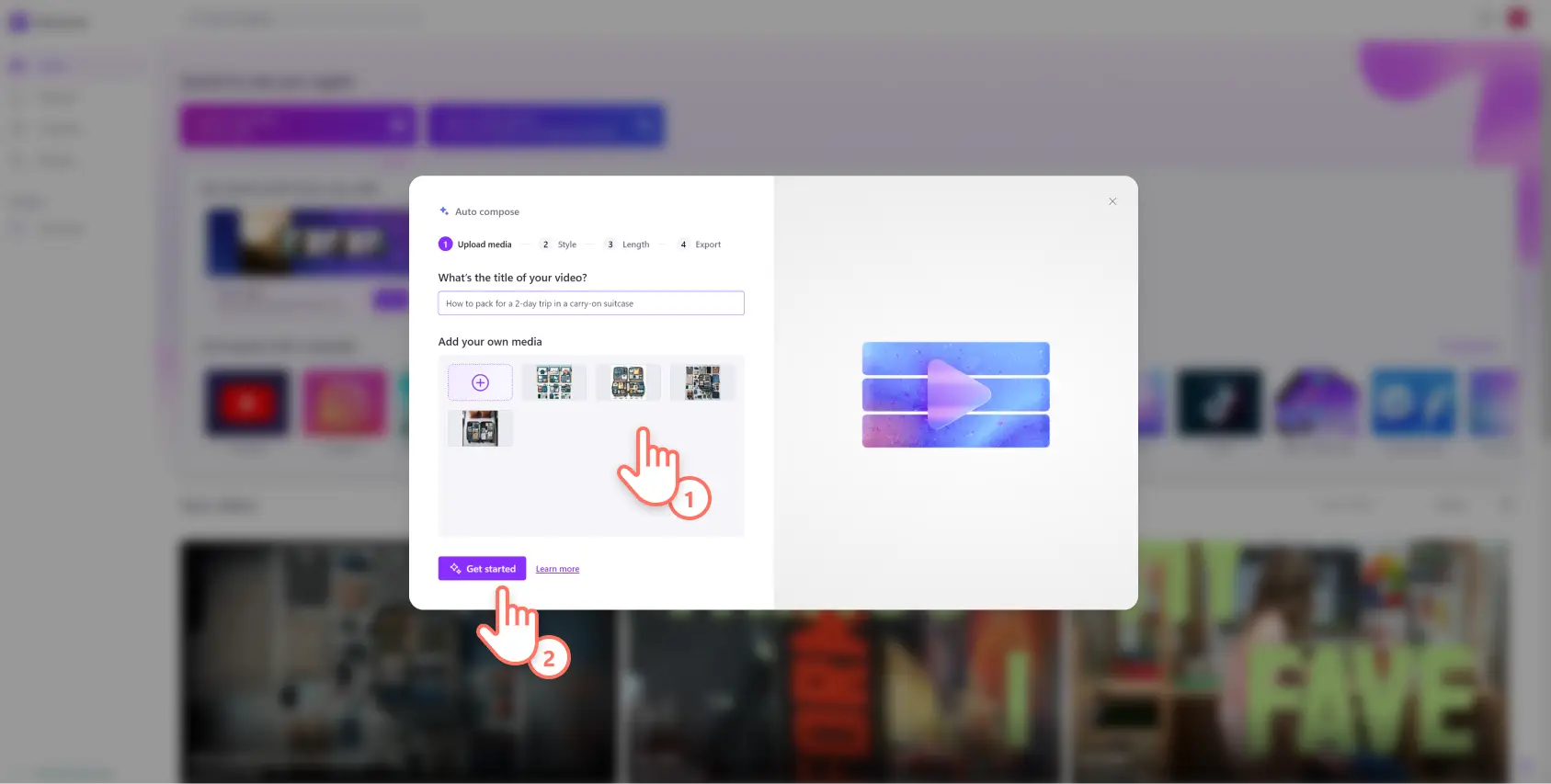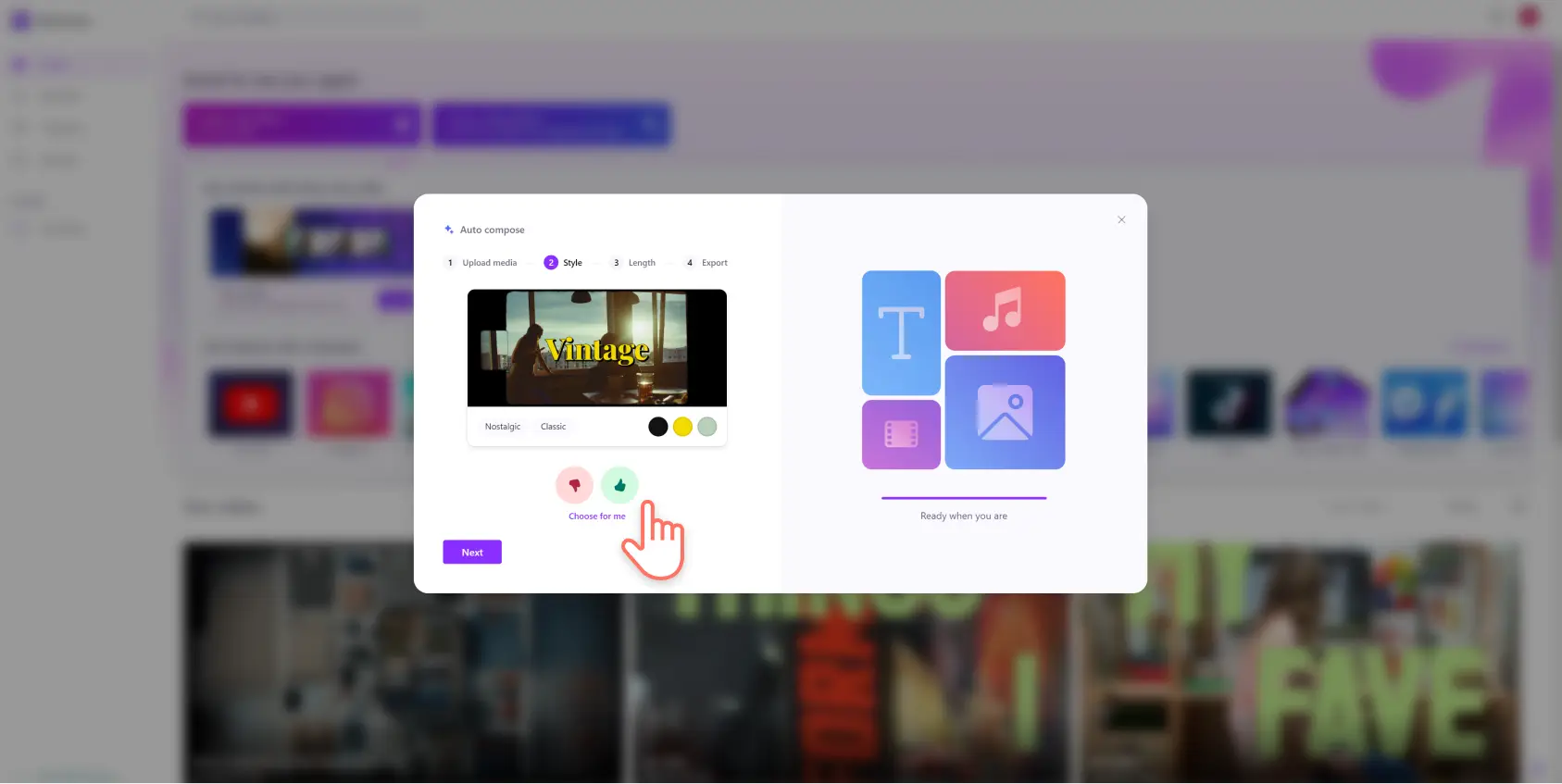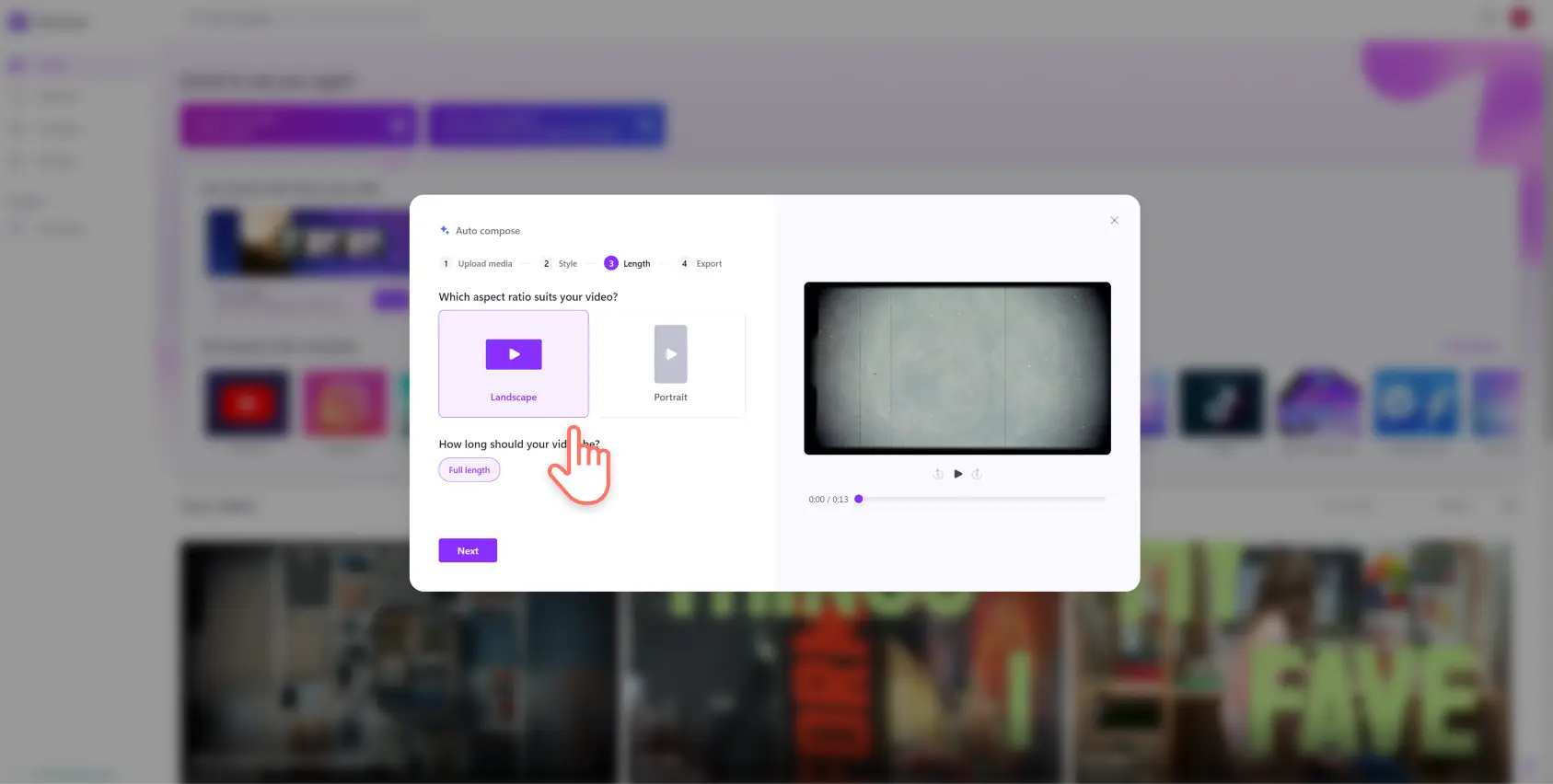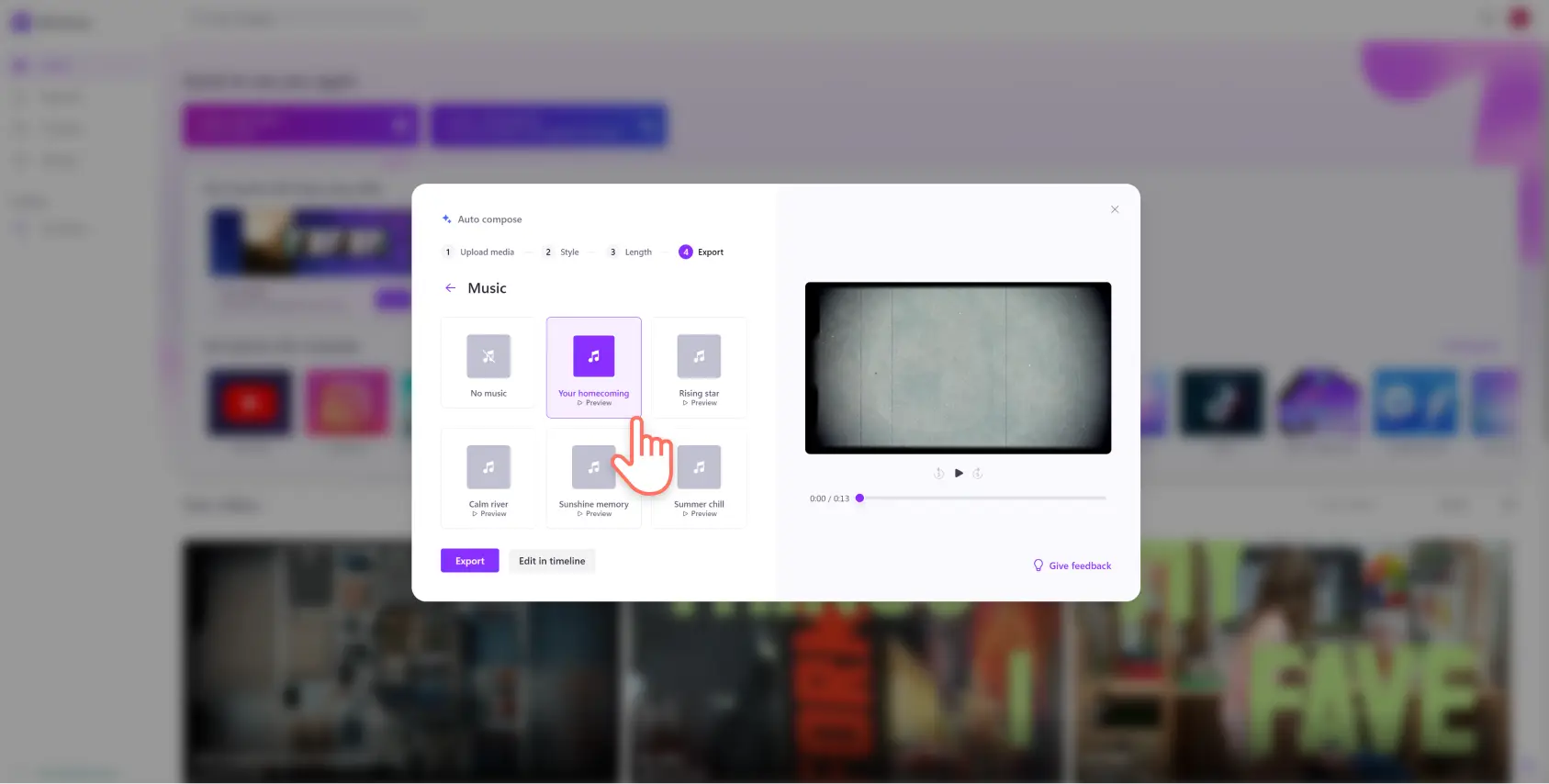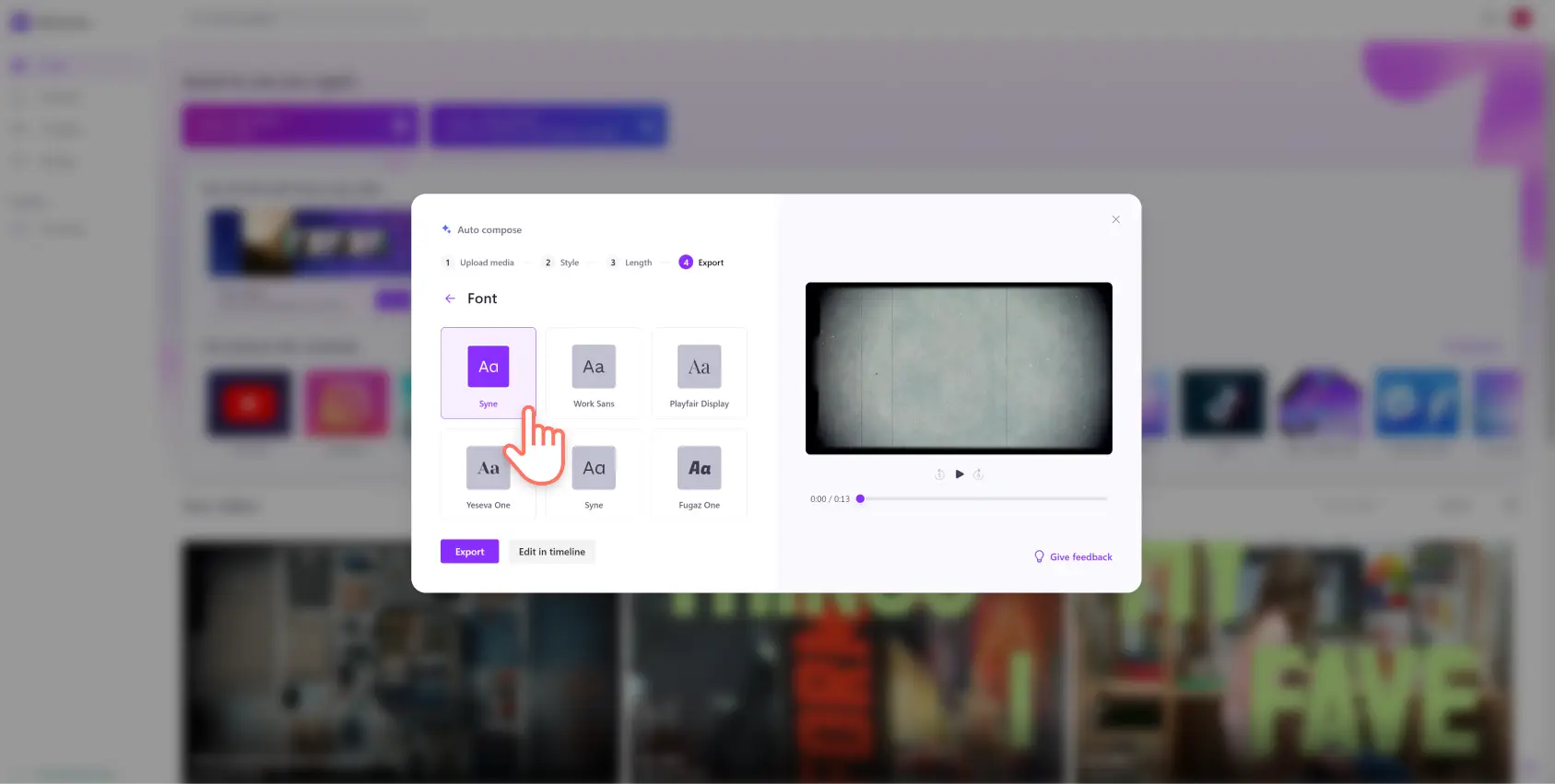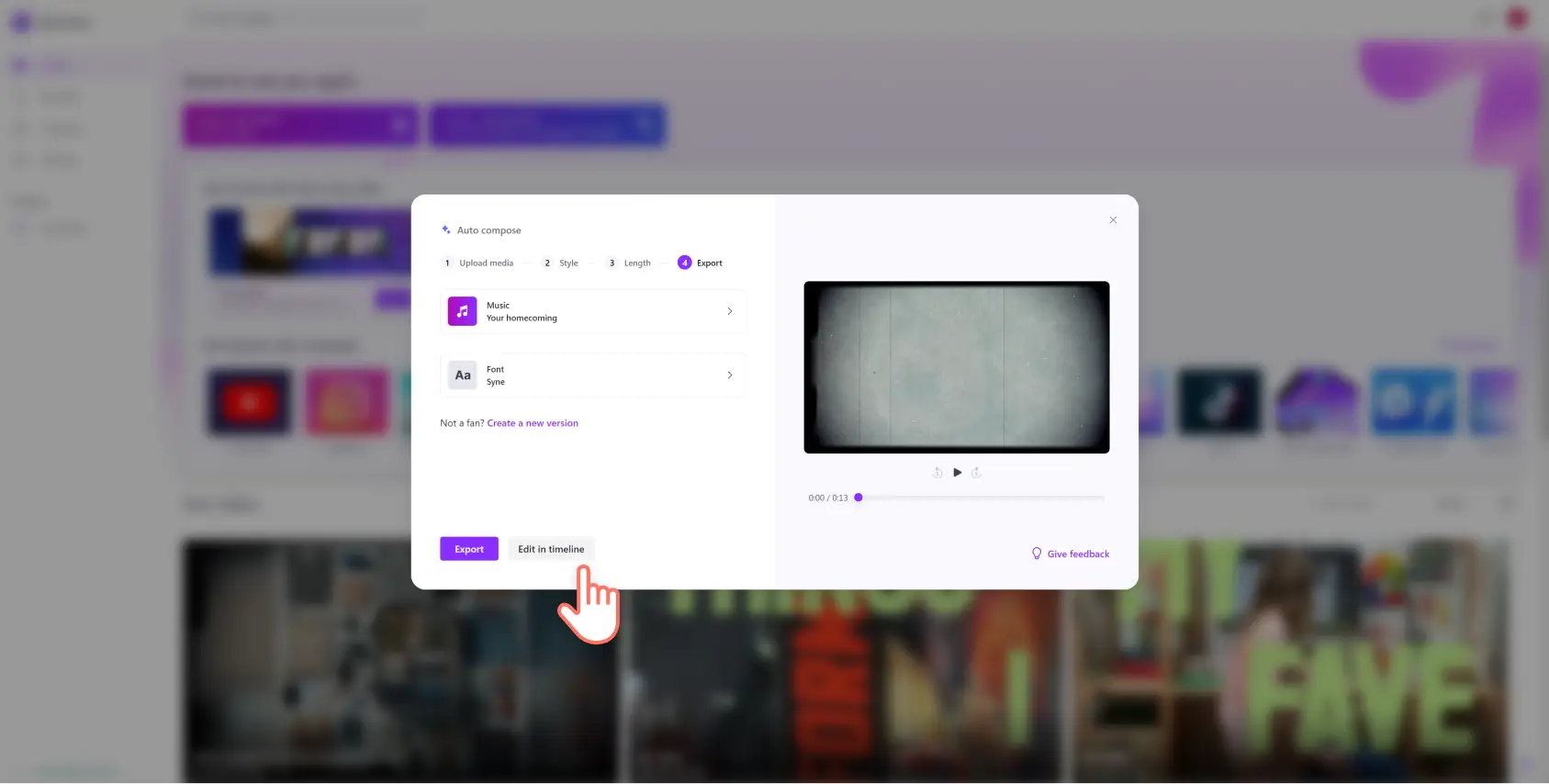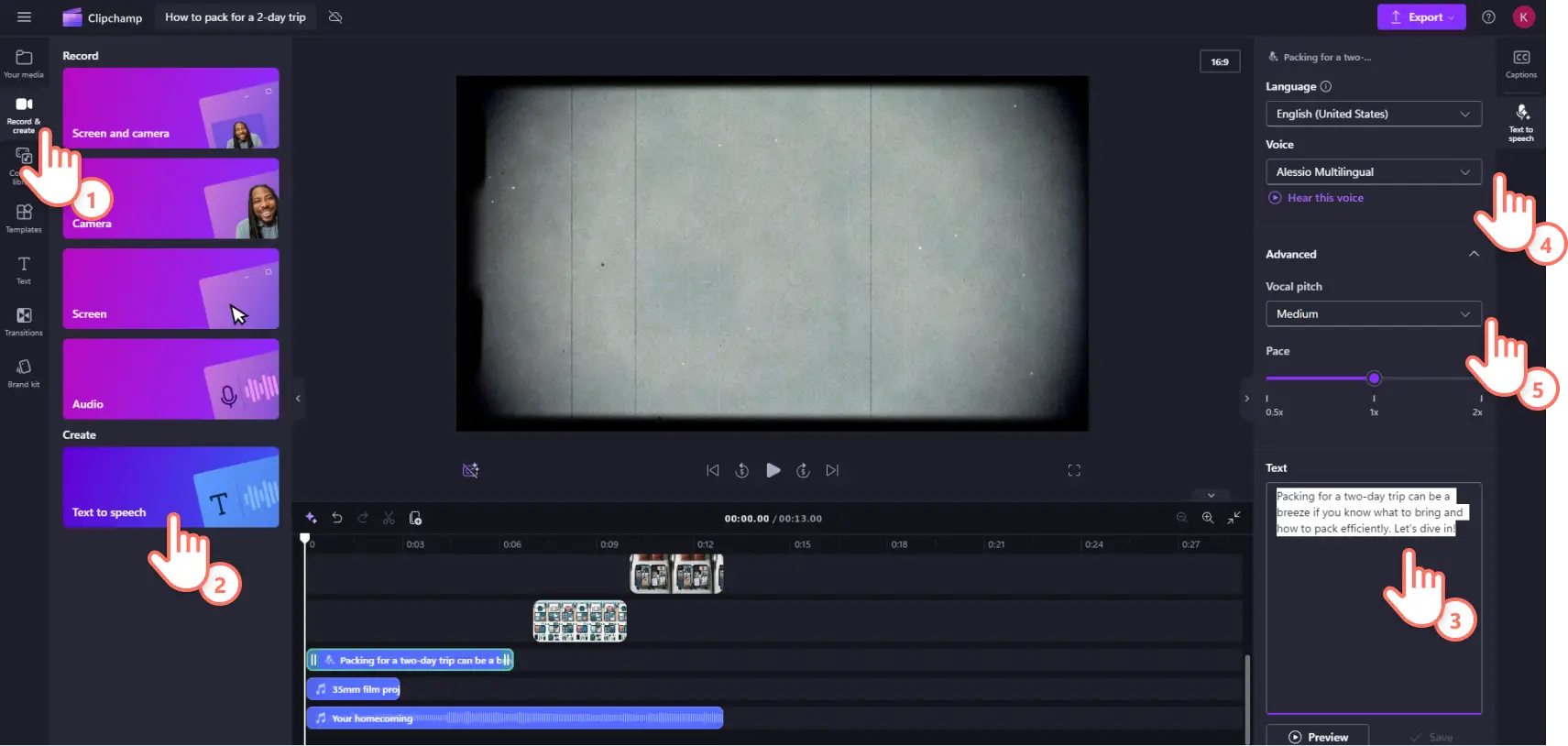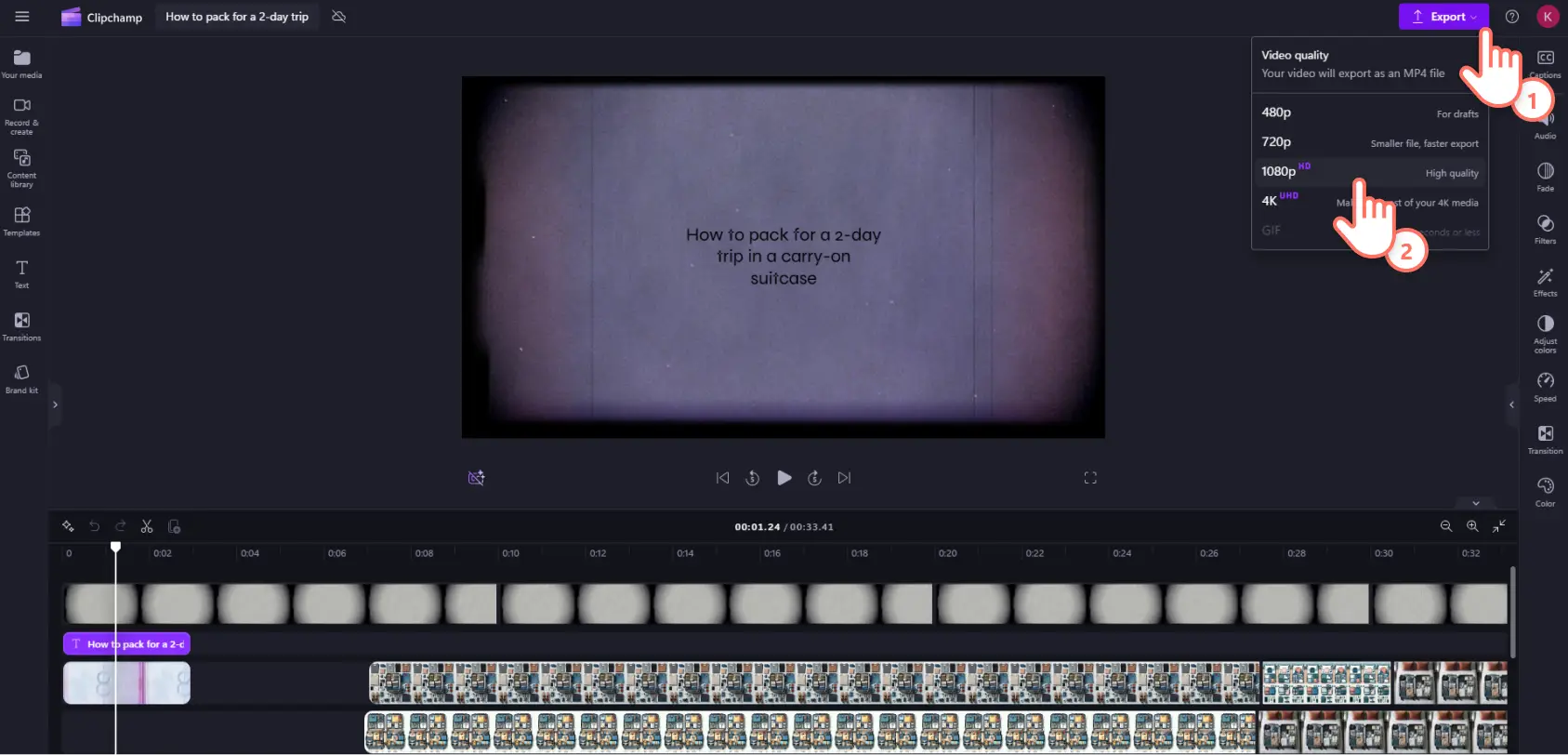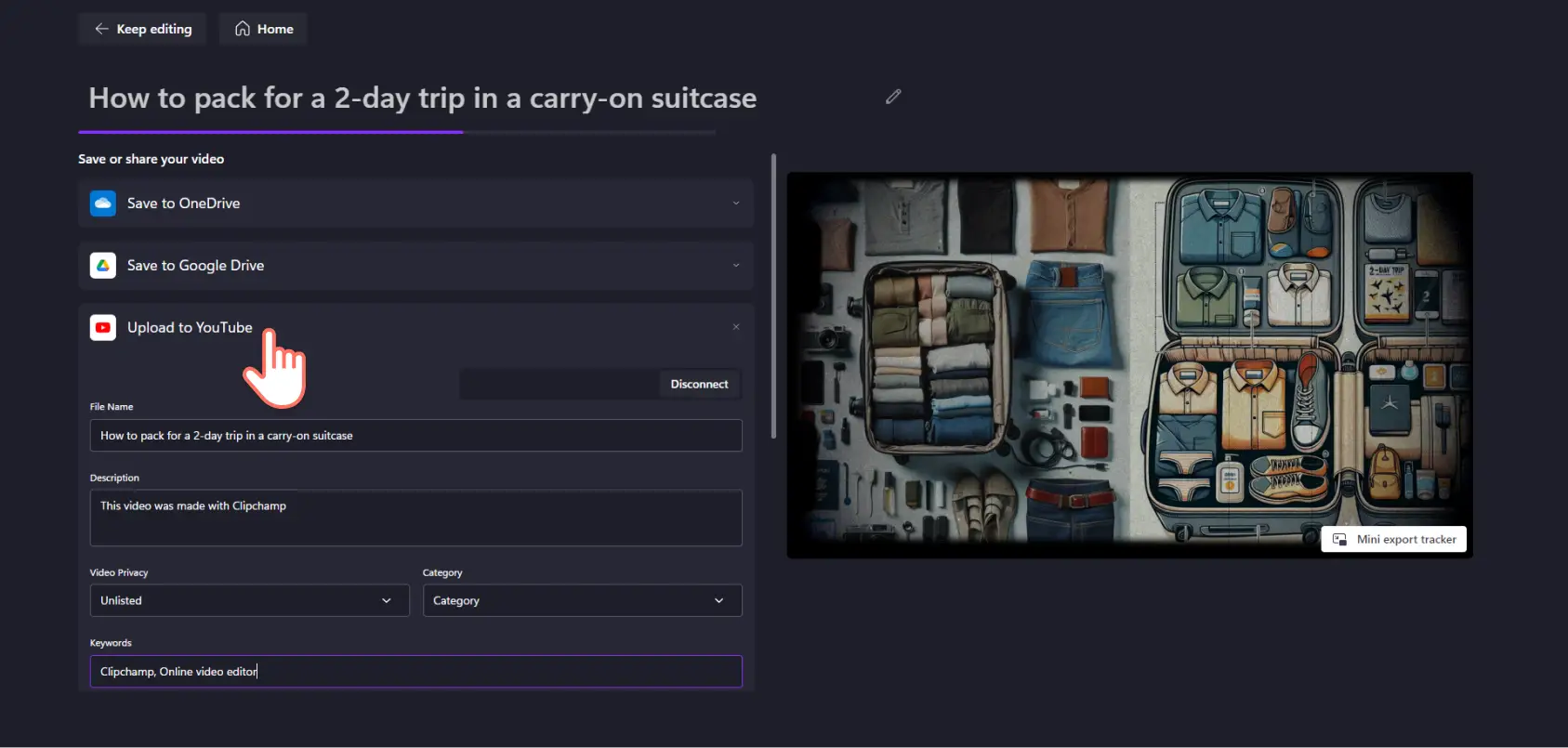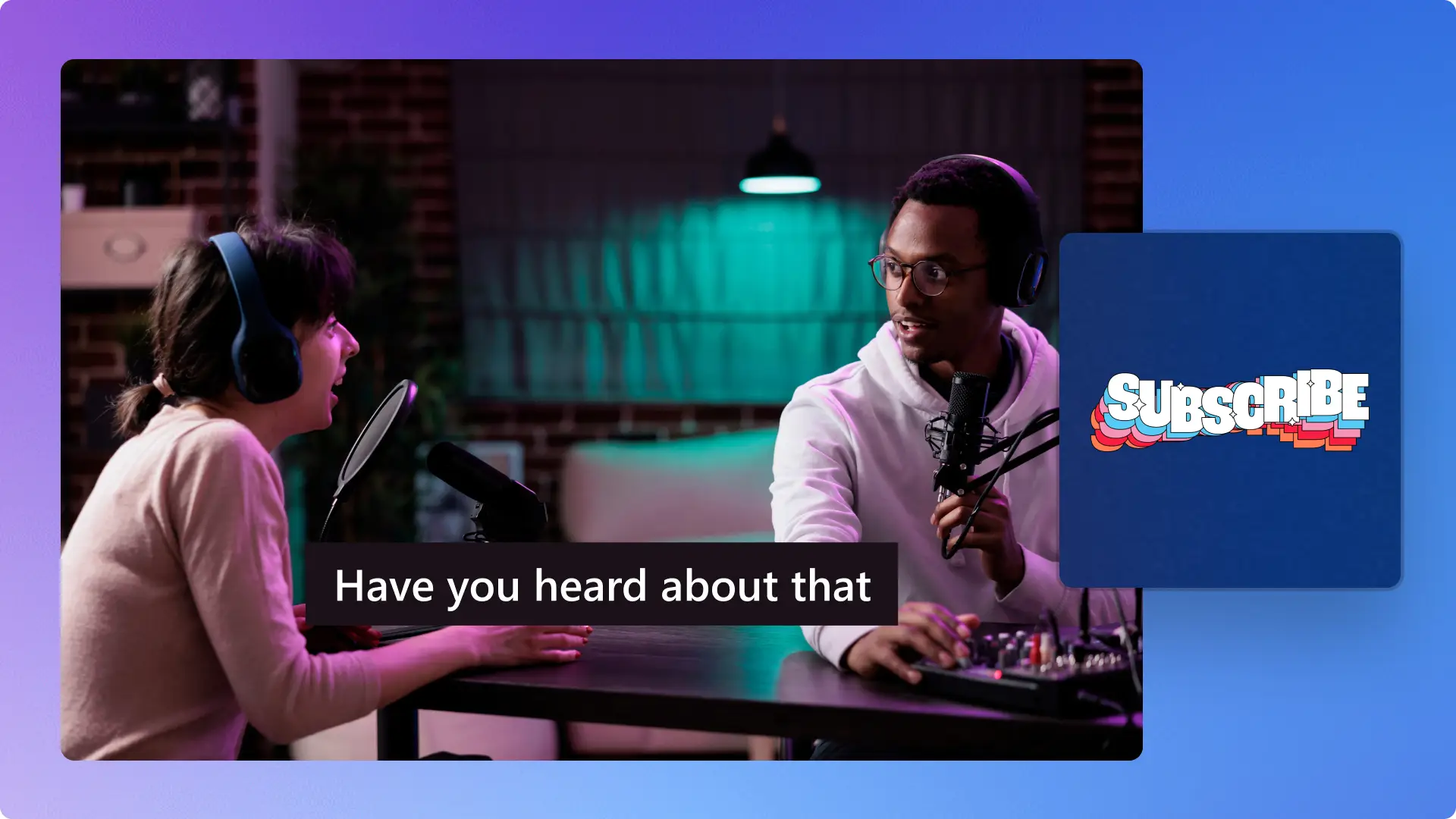Heads up! The screenshots in this article are from Clipchamp for personal accounts. The same principles apply to Clipchamp for work and school accounts.
On this page
Thanks to Clipchamp video editor and easy generative AI tools, anybody can become a content creator and join the faceless content creation trend.
Explore everything you need to know about faceless YouTube channels, including AI YouTube channel ideas, and how to make faceless AI YouTube videos with the Clipchamp video editor and AI tools like Copilot and Designer.
What is a faceless YouTube channel?
A faceless YouTube channel the content creator never reveals their face. The videos don’t feature any person or subject directly addressing the camera. Instead, the content creator remains anonymous and primarily uses a combination of voiceovers, slideshows, and animated text.
Faceless YouTube channels focus on the content rather than the creator. They’re a popular format for content creators who want to create valuable and monetizable content but don’t wish to feature as the ‘on-air’ talent. Due to their anonymous nature, faceless YouTube channels are often generated using a variety of AI tools. There are three defining elements of a faceless YouTube channel.
No face: there is no person in front of the camera narrating or performing. There may be stock footage of people or repurposed content featuring faces, but the content creator never makes an appearance on camera.
Voice only: a voice narrates the visuals and provides the information, but who that voice belongs to remains anonymous. Creators can record their voice or use text to speech generators to create high quality AI voiceovers without special microphones or sound engineering knowledge.
AI video tools: faceless videos are usually created using generative AI visuals, AI voices, AI slideshow makers, among other AI video tools.
Who should create a faceless YouTube channel?
YouTube newbies: a faceless channel has a low barrier of content creation for new YouTube content creators. Faceless content creation has lower production demands and is simpler to edit. You don’t need to worry about cameras, lighting, and microphones. You can simply write a script then create slideshow videos and narrate them with an AI-generated voiceover.
Privacy-minded content creators: not everybody wants to be the star of the show. Some people want to inform, entertain, and educate without becoming influencers or internet celebrities. A faceless YouTube channel empowers creatives who are shy or value their cyber privacy. That way they can still share their knowledge and make a living creating video content.
Aspiring entrepreneurs: many content creators have generated thousands of dollars in monthly revenue from faceless channels, and many others want to join in on the action. A faceless YouTube channel presents an opportunity for entrepreneurs with SEO expertise who want to automate and monetize content. A strong niche with well-crafted content that provides value to YouTube viewers can become a passive revenue stream.
How to create engaging YouTube videos without showing your face
Start with a YouTube channel niche
This is the first step and the most important, especially if the primary goal is monetization. Determine a clear niche (category or genre of topics) that the content will focus on. The key to creating a profitable and valuable niche is choosing a specific and unique angle. For example, investing is a very broad topic, but more targeted content can be created by focusing on investing for college students. It's a unique topic, and it has a clear target audience in mind.
Next, put some hard work into video SEO and keyword strategy. Keyword and trend tools like Google Trends and Ahrefs to research your YouTube keywords to attract viewers and subscribers.
Focus on visuals quality
Strong visuals are key to making videos more engaging. Create unique imagery with a combination of DIY and generative AI tools. Ensure stock footage of people, landscapes, or whatever suits the video theme is royalty-free to avoid any copyright claims on YouTube.
Record visuals without showing faces, such as footage for an unboxing video or recipe video. Use AI tools like Designer and ChatGPT image generator to make stunning visuals and click-inspiring thumbnails from scratch. You can also use dynamic royalty-free stock footage to bring narration to life and avoid copyright issues so you’re able to monetize YouTube channels.
Use music and voiceovers for storytelling
The voice is the star of the show in faceless videos. It is also the only human element, so when using AI-generated voiceovers, you don’t want it to sound robotic. A strong faceless video has a vibrant and natural sounding voice. The text to speech tool in Clipchamp includes pitch and pace controls so you can create a humanized voiceover with a lifelike tone. You can then add personality and mood to your video with our library of royalty-free music and sound effects.
Utilize dynamic editing techniques
Good video editing ties scenes together while having an impact on the viewing experience without being too distracting. Use dynamic edits when changing visuals with transformative transitions that add style and flair to your narration. Create the sense that your video is alive by using professional cuts like inserts and parallel edits. Add filters and effects like glitch or bokeh to paint your video with a visual aesthetic. There are endless possibilities for the number of thematic edits you can craft to keep your audience on the edge of their seat.
Highlight information with text elements
Subtitles are essential. They make videos more accessible and inclusive, while making your video content consumable without sound. This is great news for faceless video channels because it means you reach more audience members. You can easily add subtitles to your video by using AI subtitle generator. Then call out specific pieces of information like subscribe and comment CTA (calls to action) buttons with animated text and lower thirds.
10 trending AI YouTube niches
History videos
History is perfect for faceless videos because the focus is on the subject. It's also a topic that needs historical visuals, so a performer isn't necessary. The History Explained YouTube channel creates bite-sized documentary-style videos that serve as history lessons.
Fun facts videos
Unknown facts and trivia bits make not only great faceless content, but there's a good opportunity to create multiple fun fact videos for Shorts. The Bright Side channel is a faceless YouTube success with a wide range of informational and educational videos.
Motivation and philosophy videos
Faceless motivational videos are usually a montage video of different speeches and moments from real life and movies. Motiversity's entire platform is motivational and philosophical videos. The star of the show is repurposed footage of non-fictional and fictional personalities matched with stirring music.
True crime investigations
Crime stories captivate audiences while requiring no on-camera presence. Faceless creators utilize maps, newspaper clippings, and archival footage to craft compelling YouTube videos that tell engaging stories. That Chapter demonstrates how effective storytelling and visual evidence can create engaging content without showing the narrator's face.
Science explainers
Complex scientific concepts become more accessible through animated explainer videos that incorporate visual demonstrations. Channels focus on breaking down everything from quantum physics to space exploration using graphics and stock footage. Kurzgesagt has amassed millions of subscribers by using colorful animations to explain complex scientific topics.
Technology reviews
Gadget reviews work perfectly for faceless content since the focus is on the product being reviewed. Screen recordings, close-up shots of devices, and detailed demonstrations provide all the visual content needed. On MKBHD Clips often features product-focused content where the device is the star.
Documentary videos
Great documentaries owe their success to their incredible narrators. Like history videos, the heroes are the facts and events. The LEMMiNO channel creates high-quality documentary content using only voiceover, animations, and archival footage, proving that compelling storytelling doesn't require an on-camera presence.
How-to tutorials
There's really no need for a performer in a tutorial video. The shorter and sweeter the better. Research high-volume how-to search queries, then create videos with the answers. YouTube channel Cleverly has hundreds of DIY tips and hacks videos where the only hero is the thing that needs to be done. No face needed.
Gaming highlights videos
Video game videos are all about the action on the screen. While there are many popular gamer YouTubers, if there's no desire to show face, it's not necessary. The Dream channel creates humorous Minecraft gaming videos where loyal viewers tune in just as much for funny narration as the games played.
Meditation videos
Guided meditations are faceless by nature. A peaceful and tranquil voiceover can be recorded or generated and scored with calming and restorative music. The Great Meditation channel offers dozens of themed guided meditations for various purposes, including mindfulness and sleep.
How to make a faceless YouTube video with AI and Clipchamp
Step 1. Generate a script with Copilot
In the age of AI, you always have a one-person film crew at your disposal. Start your video script using Copilot as your personal writing assistant. Enter your topic idea and prompt Copilot to write an outline or a first draft of your script.
Step 2. Generate visuals using Designer
No still-life camera, no problem. Use Microsoft Designer to create visuals for your video like photo slides, thumbnails, and infographics. Prompt what sort of visuals you require. Refine the design with follow-up prompts then once you’ve finished, download them.
Step 3. Use auto compose in Clipchamp
Not only can AI help you script and create visuals, but you can also use the built-in Clipchamp AI video generator to create a working template for your video. Grab your script from Copilot and your visuals from Designer then use AI auto compose in Clipchamp to start building your video.
Upload media
Open up Clipchamp and click create a video with AI.
Upload all your visual media, including the assets you just created with Designer. Then click on the get started button.
Choose a style
Next, it’s time to choose the style of your video – this will apply filters and provide you with music choices. Click the red thumb down button to scroll to the next option. Click the green thumb up button to save a style. Click next once you’ve selected your choices.
Choose aspect ratio and length
Now choose your preferred aspect ratio and video length. Choose landscape for longform YouTube videos and portrait for mobile videos like YouTube Shorts.
Choose music and font
Based on your current data, auto compose will suggest some music. Preview each track then add your favorite sound.
Like the music, you will now see various font options. Choose your preferred style.
Continue editing in Clipchamp
Save your AI video or continue editing your video in the full video editor in Clipchamp. Click the edit in timeline button to continue working on your video.
You can then continue customizing the video by adding stock footage from the content library.
Step 4. Add an AI voiceover
Click on the record & create tab on the toolbar then click text to speech. The AI voiceover generator will display in the property panel. Paste in part of your script from Copilot then select your voice and adjust the pitch and pace. Click on the save button to add the voiceover to your timeline.
Step 5. Save and share on YouTube
When you’re ready to share your faceless video with the world, click on the export button and select a resolution. We recommend 1080p as the highest-quality perfect for YouTube and all major social media platforms.
After you select your resolution, you can use the YouTube integration in Clipchamp to immediately upload and publish your video to YouTube.
YouTube guidelines for AI generated videos
YouTube understands how generative AI tools unlock new opportunities for content creation, but they also have disclosure policies around the responsible use of AI as part of their overall community guidelines.
YouTube has an AI policy where all content creators are required to disclose the use of altered or synthetic content. This will then add a label to your video. This is to prevent misleading viewers and to inform them of the nature of the content they are consuming. If your content is AI generated and you repeatedly don’t disclose it, YouTube may take actions including removal of content and account suspension.
According to Google, disclosing YouTube content as altered or synthetic will not impact your videos views or monetization. But as a content creator it’s best to monitor YouTube’s evolving policies on AI content generation, so keep an eye on this field as AI content creation develops. Faceless YouTube content is really just another avenue for creativity, giving content creators flexibility to make valuable and monetizable videos.
If you’ve got an idea for a faceless YouTube channel, there’s lots of ways you can grow YouTube channels. Read how to increase the watch time, and promote videos with YouTube Clips.
Start creating faceless YouTube videos with Clipchamp video editor or download the Clipchamp Windows app.
Frequently asked questions
Can faceless YouTube channels be monetized?
Faceless YouTube channels can be monetized just like any other channel. The key is creating valuable, original content that follows YouTube's community guidelines and monetization policies. Many faceless channels earn significant revenue through ads, sponsorships, and affiliate marketing.
Do I need expensive equipment to start a faceless YouTube channel?
Expensive equipment isn't necessary. A basic computer with internet access is sufficient to get started. AI tools like a text-to-speech generator eliminate the need for professional microphones, and generative video can replace expensive cameras.
How long should faceless YouTube videos be?
Video length depends on the content type and audience preferences. YouTube Shorts (under 60 seconds) are well-suited for quick facts and tips, while longer-form content (10-20 minutes) is ideal for tutorials and documentaries. Focus on delivering value rather than hitting specific time targets.
What's the best niche for a faceless YouTube channel?
The best niche is one that aligns with your knowledge and interests, while also meeting audience demand. Popular options include tutorials, educational content, true crime, and science explainers. Research keywords and competitor channels to find underserved topics within broader niches.